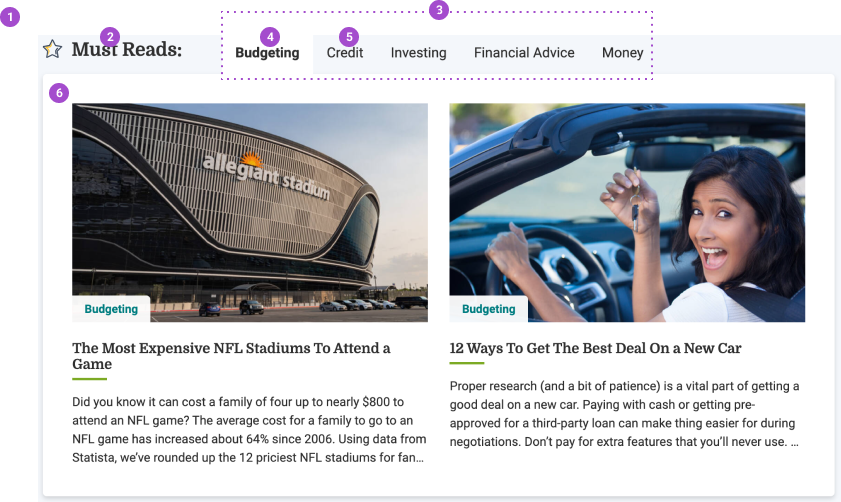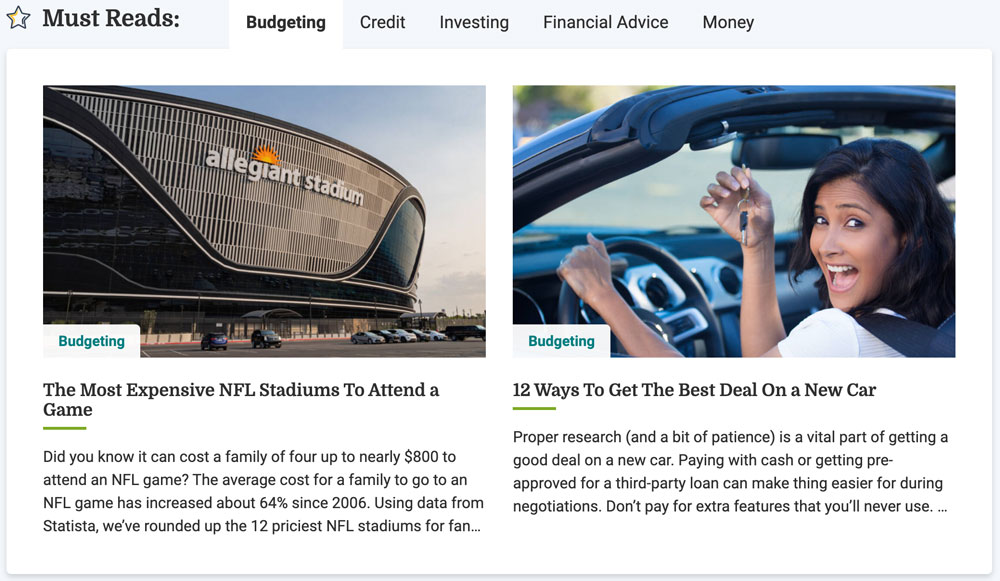Demo
Note
- Screenshots are taken from WalletGenius.
States & Variations
Mobile
On mobile, the tabs are converted into a dropdown menu.
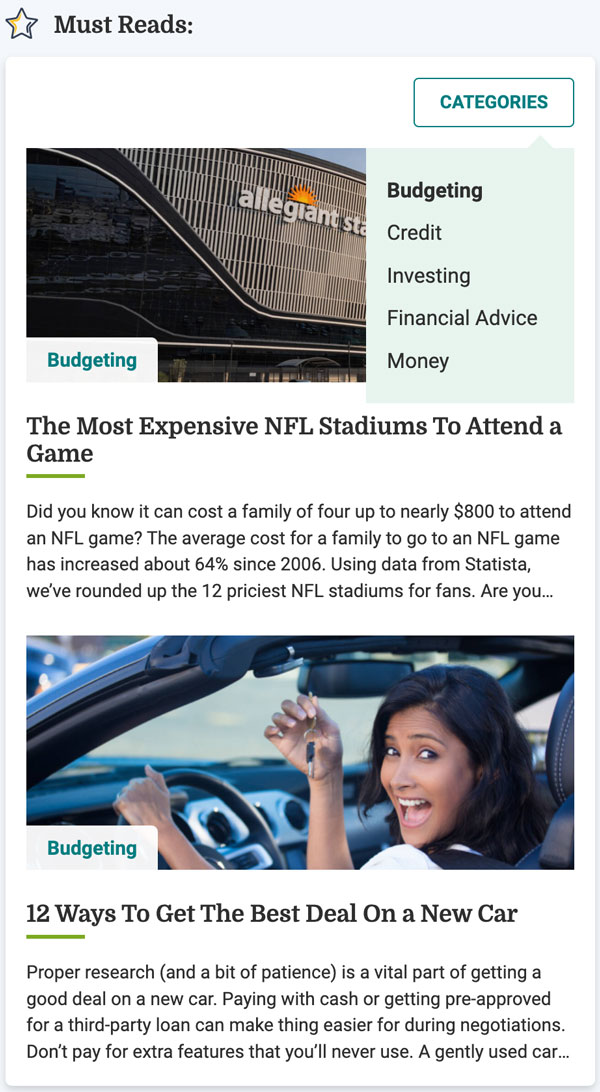
Usage
The tabs component must be manually added into the unified theme by a developer.
Anatomy
- Tabs
- Tabs Heading (optional)
- Tabs Nav
- Tabs Active Tab
- Tabs Inactive Tab
- Tabs Content / Tabs Pane