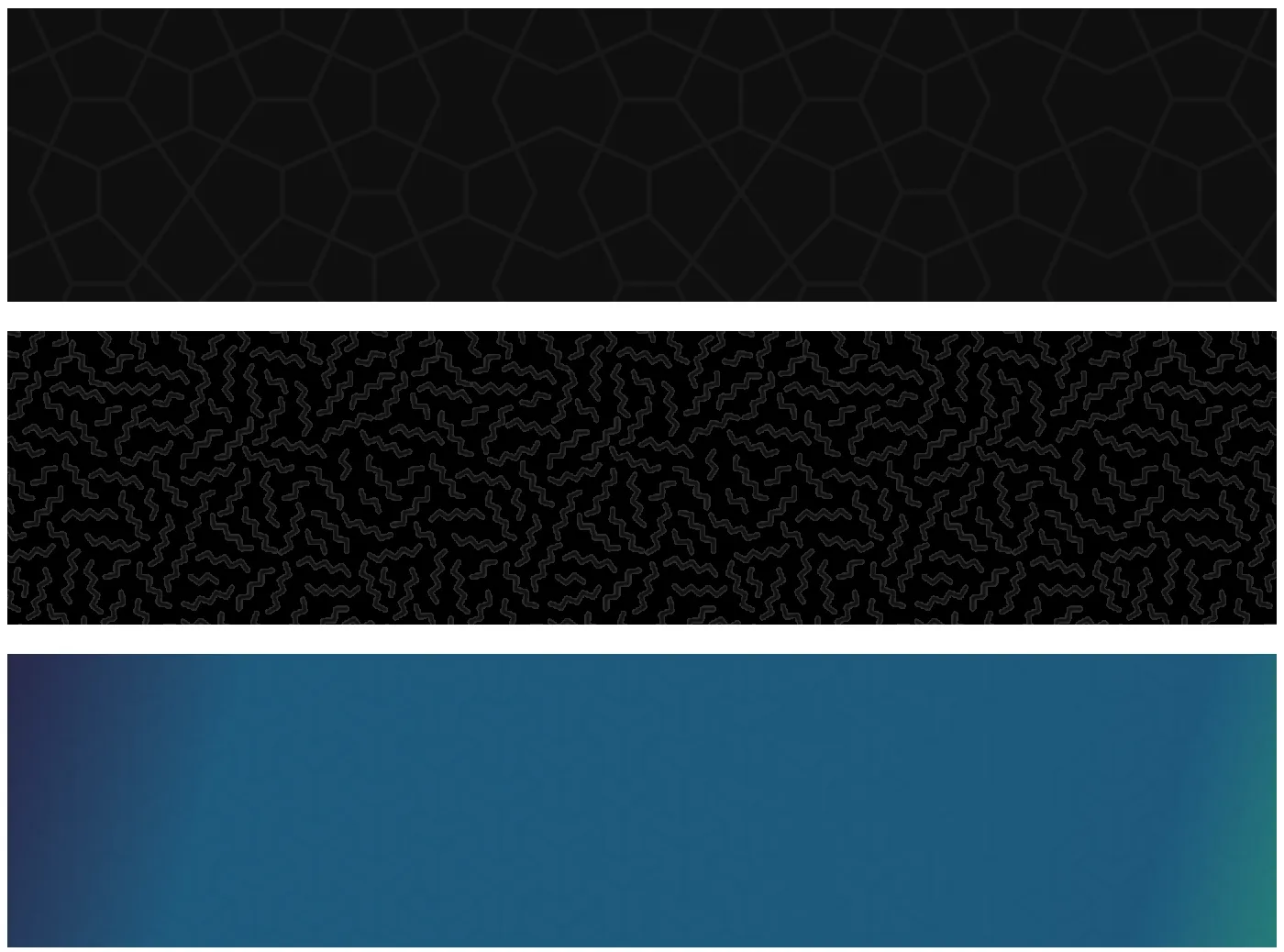And, because we cannot emphasize this enough … Do not “recycle” someone else’s content, period. What you are writing should never feel, read or seem like a review, overview or regurgitation of the literature that already exists. You need to be writing in your very own words and relying on your original interpretation of the […]
And, because we cannot emphasize this enough …
Do not “recycle” someone else’s content, period. What you are writing should never feel, read or seem like a review, overview or regurgitation of the literature that already exists. You need to be writing in your very own words and relying on your original interpretation of the information, presenting something that includes a novel or somewhat new approach to the topic. It all boils down to the fact that your work should not look like a modified version of someone else’s material.
Here is a selection of 2022 articles we’re particularly proud of. Pay attention to tone, style, organization and the use of explanatory context.
- Nazaré’s 80-foot Waves Intimidate Even Pro Surfers
- Why North Sentinel Island Is Barred to All Visitors
- The Byford Dolphin Accident: How 5 Deep-Sea Divers Met Grisly Deaths
- Blobfish: World’s Ugliest Animal or Someone’s Grandpa?
- How Do Eels Reproduce?
Conducting high-quality research requires two basic steps. The first is to start with reliable sources, confirming any information you find with at least two sources. The second is to cite these sources appropriately.
Whenever possible, you want to work from primary sources, such as academic papers written by the authors of original research and interviews with experts. Some resources for finding primary sources include:
- Local and university libraries
- Databases — most public library systems allow cardholders to access databases full of academic work and primary source material. For example, in Georgia, cardholders can access GALILEO, which gives them access to primary source databases like EBSCO. If you live elsewhere, check your local library’s website (or ask a librarian) for research databases that may be available to you.
- JSTOR allows people to read up to 6 articles every month for free.
- Search engines like Google scholar
- Professional and trade organizations
- Government agencies
- Hospitals and medical research centers
- Open access journals
- arXiv.org
Examples of reliable sources:
- Personal interviews with experts, recorded and transcribed
- Articles in peer-reviewed journals
- Articles and books by experts in a field
- White papers and research from companies’ research and development departments
- Be wary of companies that use white papers for the purposes of marketing their product rather than explaining their technology.
- College and university teaching resources
- Be on the lookout for student work posted at .edu websites — a professor’s explanation of a concept is OK, but not a research paper that has not been published in an academic journal.
- Patent documents
- Legal documents
- Hands-on experience with a device or technology
- News articles written by reputable journalists, especially when the article is discussing events in the news
- However, avoid using news articles as a primary source. Whenever possible, go to the study directly.
Examples of sources that are reliable only in some cases:
- Personal websites: when the owner of a site is a verified expert in the field or the creator of the work being discussed in the article (such as George R. R. Martin’s site as a source for Game of Thrones articles)
- Hobbyist websites: when the article is about something that is by nature a hobby (such as spud guns or LARP)
- Blogs: when the blogger is a verified expert in a subject or a company’s official blogger (such as Google-run blogs for Google products)
Examples of sources that are not considered to be reliable:
- Personal websites that are not owned by established experts in the field
- Casual blogs
- Casual podcasts
- Sites or articles that have a clear bias, unless you are using them as examples of different viewpoints
- Articles in which you find obvious factual errors
If you can’t identify the person or agency responsible for a particular work, it is usually not suitable for use.
No-fly list: Please do not use information from these sources in your articles.
- Wikipedia (Wikipedia is, however, a good spot to dig up other primary sources.)
- Any blog masquerading as a website whose author is unknown OR whose author is not a bona fide expert in their field
- User-generated areas of any website, including WebMD
- Enotes.com
- Answers.com
- ezinearticles.com
- articlealley.com
- Livestrong.com
- eHow
Citing Sources
As you take notes and conduct research, create a list of all your sources. You will hyperlink and credit the source directly in the text. The hyperlink should go directly to the fact or thought cited. Other information that requires a hyperlinked citation includes:
- Statistics and other hard data, with the exception of established scientific fact (like the speed of light, the age of Earth or the temperature at which paper burns)
- Direct quotes
- Attributed quotes
- References to specific studies
- Controversial information
If you find that you are using lots of sourcing language, step back and examine your work. Are the words 100 percent your own and not paraphrased from any source in any way?
Article originality is one of our primary concerns. For ethical and legal reasons, the company has a zero-tolerance policy on plagiarism. Therefore, fair use and copyright should be, at all times, on your mind. These links have a lot of good, specific data.
Fair Use links:
Copyright links:
Be certain that your articles are 100 percent original. Do not copy from any other source, period. We take this issue very seriously.
While directly quoting a source (with proper attribution) is OK, you should not rely too heavily on this unless you’re writing an article based on an interview you personally conducted. Otherwise, limit the number of quotes you use. Stray facts and a multitude of quotes strung together by the occasional original sentence will make your work read more like a college research paper than a fresh, creative article.
Similarly, avoid using quotes from interviews other people have conducted. If you think a quote would make the article better, conduct the interview yourself rather than repurposing others’ interviews in your own work.
The nature of the material that we cover can make it difficult for some writers to know when they are hovering precariously close to plagiarism or copyright infringement. We explain how things work. In doing so, we often rely heavily on the work of others to get to the essence of something. In many ways, our main goal is to take an otherwise complex subject and present it colloquially so the reader can fully comprehend the topic at hand. This is the key: presenting this information entirely in your own words in a way that’s both entirely original and easy to understand.
| Article Type | Length | Writing Fee |
| Quiz | Short intro and 10 questions, each with multiple answer options and one sentence about the correct answer | $85 |
| Short | 500 words or less | $125 |
| Medium | 600-700 words | $150 |
| Regular (no interview) | 800-1000 words | $200 |
| Regular (with interview) | 800-1000 words | $250 |
Please note that these fees and word counts are general guidelines; when emailing you about an assignment, your editor will clarify the article type and fee, as well as any interview expectations. Regardless of article type or length, all submissions are expected to follow the best practices outline in this style guide and must include:
- A proposed headline
- Subheadings
- Hyperlinked sources
Some additional notes on quizzes:
- These trivia quizzes (not personality quizzes) should be fun, quirky and cool; they should never, ever feel like a boring assessment or an attempt to test what the reader remembers from an article. The answer text especially is a good place to be clever and engaging.
- Each trivia quiz typically has 10 questions and a short intro (25 words) to kick it off. Each quiz also has a set of answer choices (typically three, but we’re flexible) and a sentence or two of text that pops up when the reader answers the question (aka the description).
- All quotes should be in quotation marks, regardless of whether they’re used as standalone questions or answer choices.
- The question part of the quiz always starts with a capital letter and ends with appropriate end punctuation.
- The answer choices start with a lowercase letter (unless they are proper names) and have no end punctuation — unless they are complete sentences. (As in: the supercomputer vs. The first supercomputers were built by Seymour Cray.)
- The description always appears, regardless of whether the reader answered correctly, so avoid leading with things like “Yes,” “That’s right,” “Nope,” or “Fooled you,” which could be confusing to readers, depending on whether the answer they chose was right or wrong.
- The description should be worded so that the reader can tell what the right answer was. So, if the choices were “engine,” “carburetor” and “driveshaft,” the description might be, “The engine is where the magic happens and your car starts to turn fuel into motion.”
- If the question asks which of the following is not true, the word “NOT” should be in all capital letters to prevent reader confusion. Use this sparingly, if ever, as readers tend to be confused even with the all-caps “NOT.”
- Please also provide a list of sources you used to create the quiz. This won’t be published but will help us fact check if there are questions about answer choices or correctness.
We use lots of specific conventions to scaffold the voice outlined in the previous section. These conventions are part of HowStuffWorks — they allow us to create articles that are clearly part of the site while retaining some of the flavor of the author’s creativity.
Background Information
Longer, more in-depth articles often need to build on a framework of background information. For example, an article that explains the concept of iterative evolution needs to establish what evolution and natural selection are. Call attention to exactly why the concept is necessary so the reader doesn’t view it as extraneous.
It’s also important to present background information in a way that’s fresh and new rather than duplicating the same content in multiple articles. Don’t simply lift a description you’ve found elsewhere, even if it’s a description you wrote for another article.
Readability
Sometimes, technical terminology can cause an article to feel dense and more difficult to read. Keep this in check by defining industry jargon on first use and making sure your sentences and paragraphs don’t meander.
Shorter paragraphs also can be helpful when writing for the web. Because they’re easier for readers than a long block of text, Google also rewards shorter paragraphs when ranking content for organic search.
Analogies
Comparing a complex idea to a common, real-world object can make it much easier for a reader to visualize what’s going on. Analogies are common teaching tools because they help people understand difficult subjects. Surprising and inventive analogies also add humor and fun to an article.
This is true even if you feel like you’ve given a solid, step-by-step explanation of the process you’re describing. In “How Body Armor Works,” for example, the author describes how a Kevlar vest stops a bullet by comparing it to the way a soccer net stops a ball:
To see how this works, think of a soccer goal. The back of the goal consists of a net formed by many long lengths of tether, interlaced with each other and fastened to the goal frame. When you kick the soccer ball into the goal, the ball has a certain amount of energy in the form of forward inertia. When the ball hits the net, it pushes back on the tether lines at that particular point. Each tether extends from one side of the frame to the other, dispersing the energy from the point of impact over a wide area.
At the same time, be careful not to get lost in extended metaphors that don’t add to the article.
Bulleted Lists
Often, difficult concepts are easier to understand when presented as a step-by-step process or a bulleted list. Turning a paragraph into a bulleted list also can make a page more concise and easier to follow. Multiple bulleted lists on a page, however, can make a reader scan the article rather than read it, so be careful not to overuse them.
If the bulleted list item is a complete sentence, capitalize it and use end punctuation. Make sure to follow parallel construction for each list item.
Transitions
Please do not use transition sentences between sections or pages unless necessary for reader comprehension. Do not direct readers to “see the next page” nor refer to “the image above/below” as templates can change.
Hyperlinks
When writing an SEO or target keyword article, refrain from linking on any instances of that exact target keyword throughout the story. Instead, bold the first instance of the target keyword.
Sidebars
Use sidebars for cool facts about the subject matter or interesting information that doesn’t necessarily fit in with the overall angle of the article. You’ll often see these labeled as “Now That’s Interesting” at the end of an article, but you can swap out “Interesting” for a different adjective to mix it up. Sidebars should be no more than one paragraph long. Because of the page layout, quizzes do not have editorial sidebars.
Block Quotes
If there’s a particularly good quote that you’d like to draw attention to and that will run multiple lines, please feel free to use block quote styling. Block quotes can be a good way to break up sections, too.
Social Embeds
HowStuffWorks’ content management system allows you to embed tweets, Instagram and Facebook posts, as well as videos from YouTube and Vimeo. If there’s a contextual reason to include a social embed, please feel free to suggest one. Note that HowStuffWorks would only include embeds to reflect a broader consensus or amplify a point, never to make fun of someone or something. Social embeds can also help to break up lengthy sections.
While individual writers’ voices lend character and spice to HowStuffWorks articles, the site has a voice all its own. This voice is:
- Informative: When you finish reading a HowStuffWorks article, you should feel smarter than when you started. You should feel as though the question was answered and/or the concept was fully explained.
- Reassuring: When the material gets difficult, the HowStuffWorks voice carries a sense that it’s easy to understand on a basic level. Imagine explaining the concept at hand to a high schooler: You avoid talking down, pandering and droning on. HowStuffWorks articles share fascinating information without boring readers or making them feel as though they should already know certain bits of information.
- Entertaining: It’s full of liveliness, wit and delight in learning and sharing new information with other people. The voice is humorous and conversational, but not corny. When you read a HowStuffWorks article, it should be obvious that the writer was excited to work on it.
- Clear: Writing is tight, and information appears in a logical order. Sentence to sentence and paragraph to paragraph, the writing follows a clear train of thought; information appears in the order in which readers are ready to understand it.
- Unbiased: Information is inherently interesting and worth knowing about, and it’s best explained through facts from reputable, verifiable sources (primary sources, whenever possible). You could say this love of information, substantiated facts and correctness is our only bias. Otherwise, articles take a neutral stance toward the subject without offering editorial commentary. They don’t make value judgments, and the author neither reveals their own personal biases nor tries to maintain an artificial balance in the face of overwhelming evidence.
- Thorough: HowStuffWorks gets to the heart of how the subject works. That’s kind of our thing. This approach usually draws heavily from the hard and soft sciences. We provide cultural, historical and scientific context whenever relevant. This level of depth and reliance on the hard and soft sciences is central to the HowStuffWorks brand.
- Original: We have a zero-tolerance policy on plagiarism. Your work must be 100 percent in your own words, with not even a single sentence copied from any of your source material.
HowStuffWorks abides by the AP Stylebook and the Merriam-Webster Dictionary. We favor the active voice over passive voice whenever possible; make rare use of exclamation points, ellipses and italics; and minimize repetition.
The following are HSW exceptions to AP Style and M-W:
- and more: Do not use “and more” at the ends of lists
- and/or: Do not use and/or unless you are quoting legal materials that use this construction.
- e-mail: Due to the technical nature of our site and the length of time we have been presenting the word as “e-mail,” we will continue to use “e-mail” rather than the AP standard of “email.”
- frequent flyer: Exception to M-W
- individual/person: Do not use “individual” to mean “person”
- light bulb: HowStuffWorks.com uses this as two words (an exception to M-W)
- often times: Do not use “often times” in place of “often”
- percent: HowStuffWorks continues to spell out “percent” rather than use the percentage sign, despite the 2019 AP Style change.
- podcasts: Both podcast titles and podcast episode titles should be treated as composition titles and enclosed in quotation marks.
- shower head: Exception to M-W; “showerhead” is “shower head” for SEO reasons.
- single quotes: HowStuffWorks only uses them in headlines. Double quotes are OK everywhere else: meta/description, subheads, photo captions, body text, etc.
- terracotta: Exception to M-W; HowStuffWorks uses this as one word
- try: Always use “try to” rather than “try and.”
- US vs. U.S.: HSW style is U.S. despite AP preferring US.
- utilize/use: Do not use the word “utilize” to mean “use.”